Step 2: Select the FMS and CMM Parts
Both databases from step 1 should contain the part that are to be correlated. Select both the FMS and CMM parts.
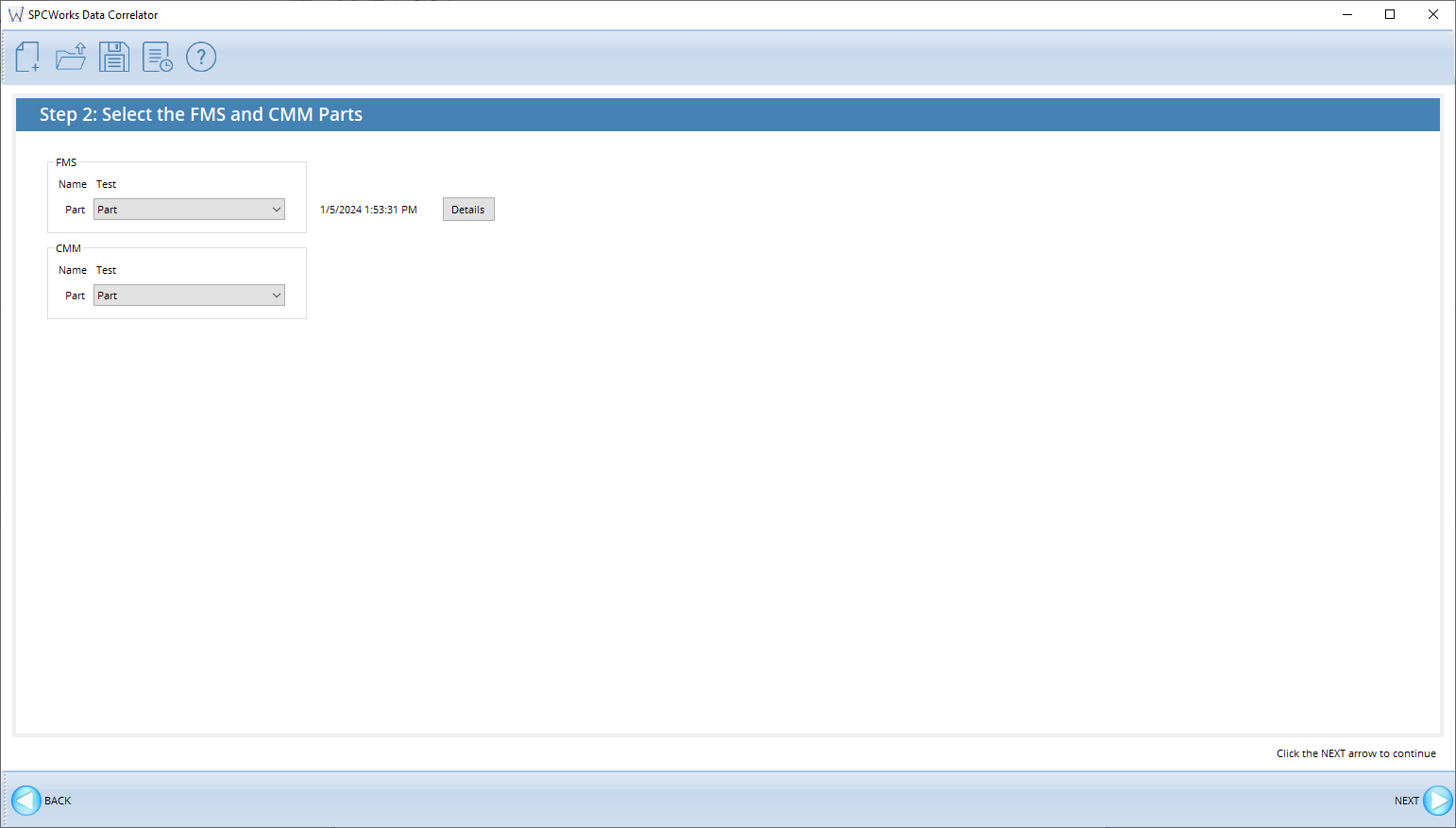
Part: Using the drop down boxes, choose the parts from the target and reference databases that you wish to correlate.
Details: Shows a list of points in the selected part.
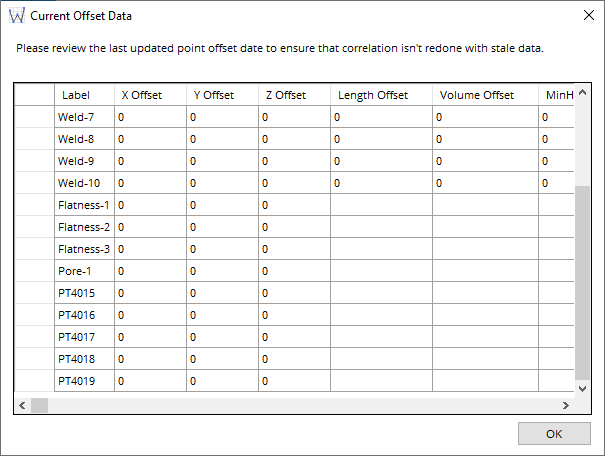
Select Next to go to the next step, or Back to go to the previous step.