Step 6: Apply or Export Results
A summary window will appear based on the previous steps results. When confirmed the Database Update Screen will appear.
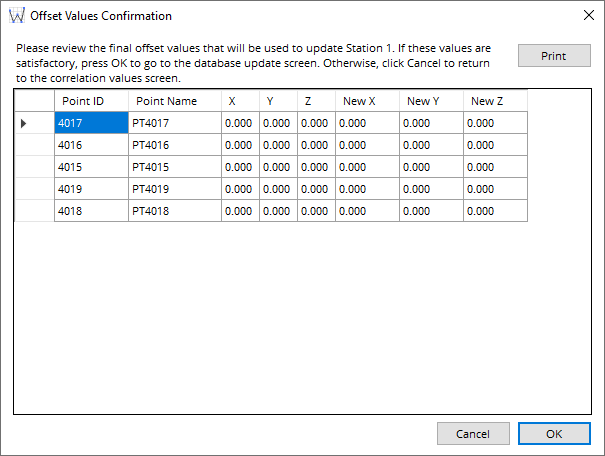
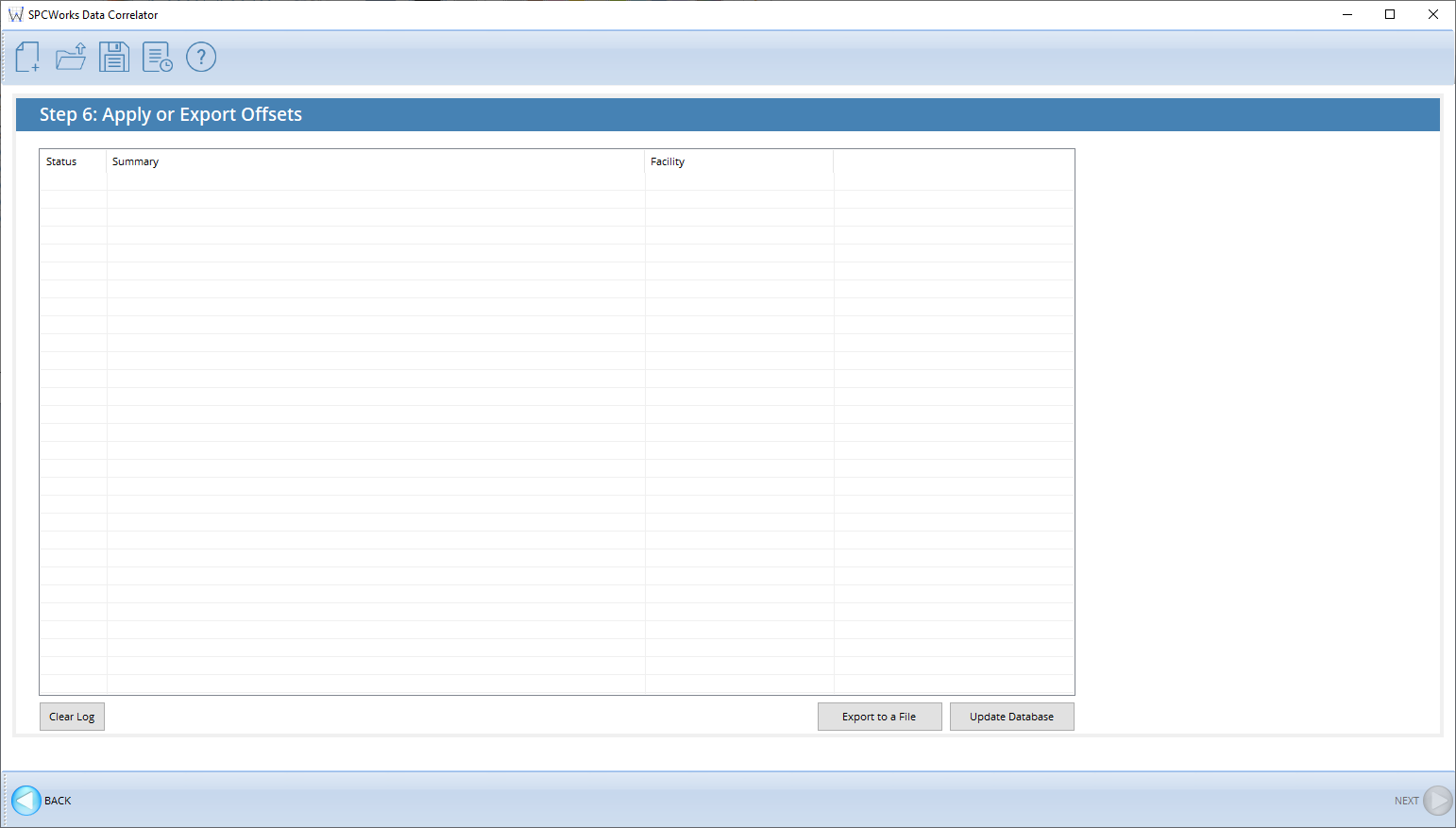
Export to a file: Exports the results to a xml file.
Update Database: Updates the Database with the correlation results.
Important
Once completed, results cannot be reversed unless a backup of the database before the correlation is available.
Clear Log: Clears the logs of all entries.
Select Back to go to the previous step.
This is the final step of the Data Correlator. Once completed the window can be exited by selecting the X button in the top right corner of the window.